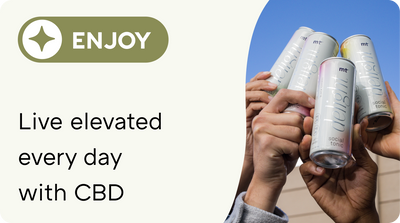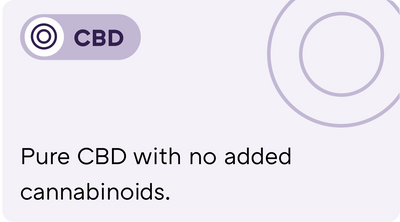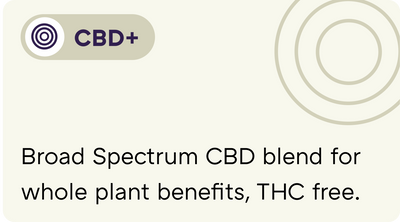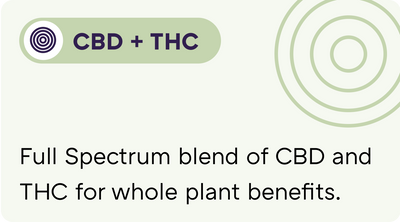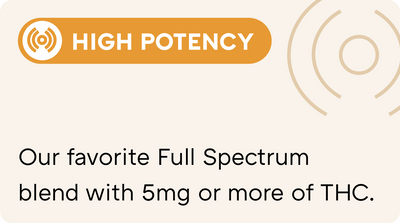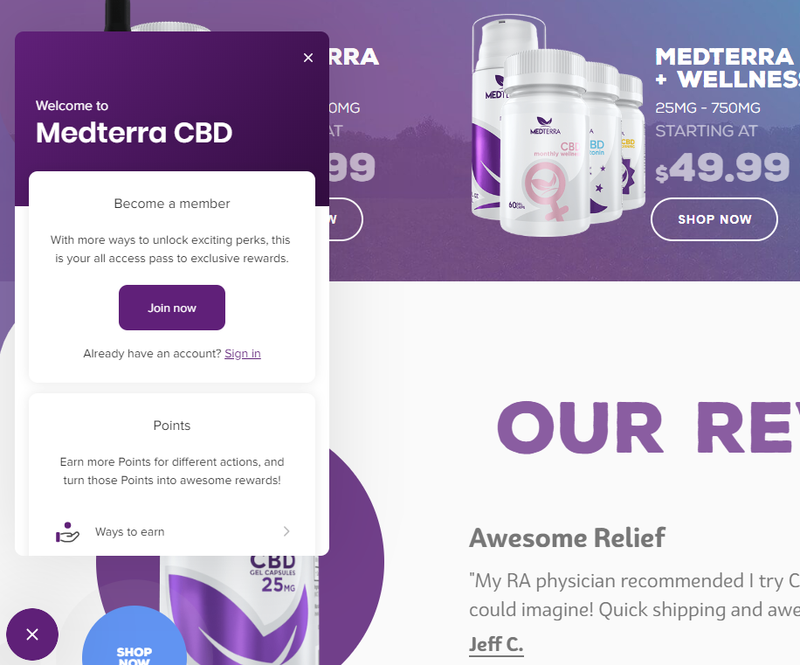Exchange your points for rewards on future orders by signing up for our Rewards Program! Signing up automatically makes you eligible for a $10 discount off your next order!
How to Sign Up in 3 Steps
Step 1 Click this link to register for an account: https://medterracbd.com/register
Step 2 Once you have created an account, you will receive an account activation email. Please check your email and click Activate your account.
Step 3 Visit our website and log into your account by clicking the purple button that says Medterra Rewards Program on the bottom left corner of the page.
Step 4 That's it! Now you can start earning points with every purchase. You'll be able to view your order history, total point balance, available discounts, and ways to earn more points!
How to Use Your Rewards in 6 Steps
Step 1 Log into your Medterra Rewards Program account.
Step 2 After logging in, click the purple button that says Medterra Rewards Program on the bottom left of our website and a menu will appear, displaying your rewards and total point balance.
250 points = $10 discount 500 points = $25 discountStep 3 Scroll all the way to the bottom of the menu and click on My Rewards >
Step 4 Your available rewards will display. Click VIEW on your preferred discount.
Step 5 A discount code will be available. Click COPY to use the discount.
Step 6 During checkout, right click to PASTE the copied code into the discount box and click APPLY.
If you have any questions about your account, please email us at support@medterracbd.com